API Firewall log line format for standard output
If you want to write your own plugins that are fed by the standard output logs from API Firewall, the STDOUT log line format has three main parts: prefix, header, and message.
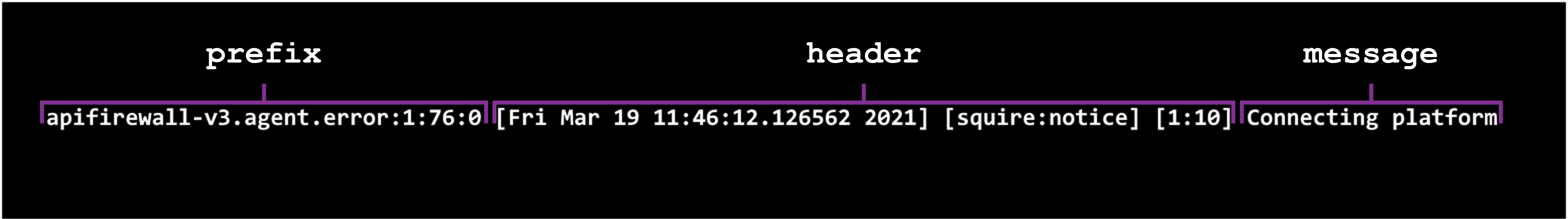
Prefix
The prefix contains the following parameters:
source:message-counter:message-length:split-counter
| Parameter | Description |
|---|---|
source
|
The type of the log (see API Firewall logs). The possible values are:
|
message-counter
|
The number of the message since the API Firewall instance started (or restarted). |
message-length
|
The total length of the message, may exceed the line length if the message is split on multiple lines. |
split-counter
|
How many times the message was split, if any. A console usually limits the size of a message it accepts at one go. To avoid interleaving of different messages, any message larger than When a line is split, If a line is not split, |
Header
The header has the following parameters:
[date-time] [module-name:log-level] [pid:tid]
| Parameter | Description |
|---|---|
date-time
|
Time stamp, format "Mon Jan 02 15:04:05.000000 2006" |
module-name
|
The firewall module |
log-level
|
The level of detail in the logs, the possible values are:
|
pid
|
Process ID |
tid
|
Thread ID |
Message
Finally, message contains the relevant description of the logged event.
What is...
API Firewall deployment architecture
Kubernetes Injector for API Firewall
Protections and security extensions
How to...
Deploy API Firewall with Kubernetes Injector
Manage API Firewall configuration
Deactivate automatic contract enforcement in API Firewall
Learn more...
How API Firewall validates API traffic