Customizations
One size does not fit all, not even in API security. How big a security concern an API is directly depends on the sensitivity of the data that its operations handle. It might be an overkill to require the strictest security from an API that does not handle sensitive data. This also applies on operation-level within an API: an operation listing ATM locations does not require same level of security as, say, payment operations.
To take this into account, organization administrators can customize the features in 42Crunch API Security Platform to reflect the different nature of your APIs. This helps you to prioritize the data you get on your APIs and concentrate your efforts where they matter the most.
How customizations work
Customization rules comprise of a list of directives (instructions) to the features in 42Crunch Platform, such as API Security Audit and API Scan, on how they should behave: what to test or not, what is expected behavior in your particular circumstances, or how to consider the results.
Tags are the mechanism for applying the customizations to your APIs. When you define your customizations, you also define the tags that go with those customizations. Then, to apply those customizations to your APIs, you tag each API with the tag for the customization you want. Each category:tag pair can apply only a single customization.
We recommend putting customization rules in a dedicated category, so that it is easy to find the customization tags. We also recommend that you do not allow users to create tags in this category, so that organization administrators stay in control of these. You can also restrict that category so that users can only apply a single tag from it to any one API. This makes it easy to avoid adding two conflicting customization rules to an API.
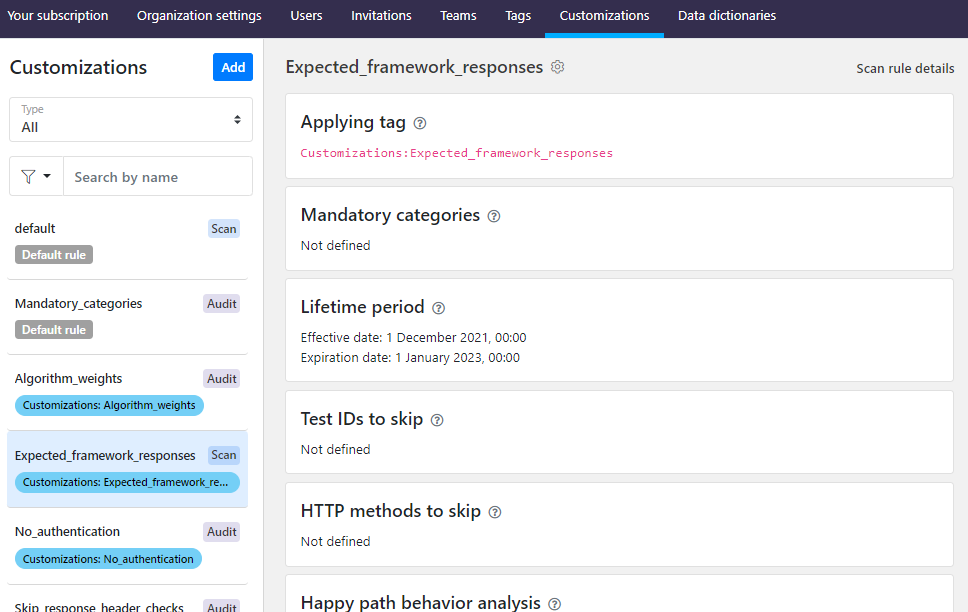
When you create a new customization, you can choose when that customization starts to take effect and when it expires. This allows you to control the roll-out of your customizations so that you can prepare for the changes.
The maximum number of customization rules is 100.
Default customization rules
Normally, customization rules take effect when APIs get tagged with the tags that apply them. But sometimes a rule might be so important that you would like to make sure it gets applied even before APIs are tagged. This is what the default customization rules are for.
Each organization automatically gets a default audit rule and a default scan rule out of the box, so that you have a starting point right from the beginning. You cannot delete the default rules, but you can edit them as needed. You can also reset the default rules back to their original state.
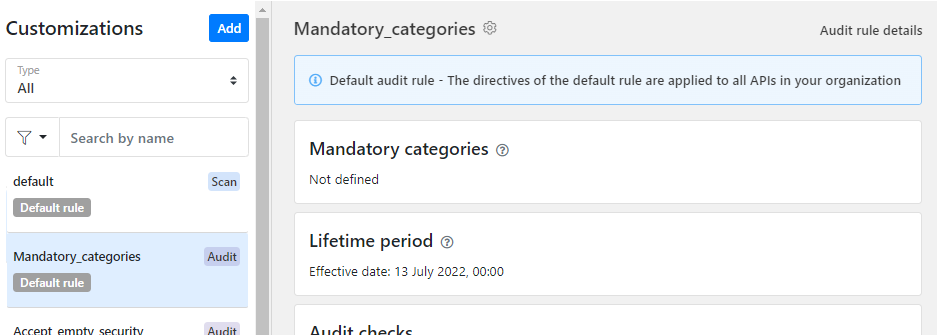
Default rules are applied by default to any APIs in your organization that are not tagged for a rule of the same type (audit rule or scan rule). If APIs are tagged for other other customization rules as well, the rule applied with the tag takes precedence and the default rule is completely ignored. You can see all customization rules that apply to a particular API on the API summary tab.
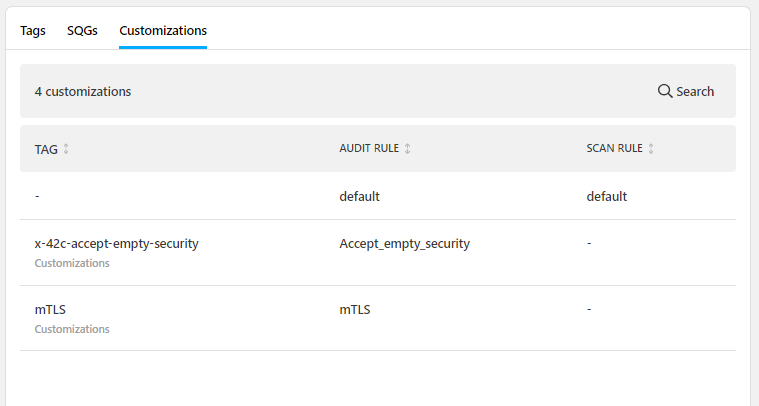
Customizations for mandatory tag categories
Depending on how you decide to use tags, you might want to enforce all APIs to have a certain kind of tag. You can enforce this through mandatory categories in customization rules.
For example, you might want to ensure that your APIs always denote which service or application they relate to. You could create a category called Application and add a tag for each of your applications in that category. You could then set all your audit rules, including the default audit rule, to automatically enforce the category Application as a mandatory category for all APIs in your organization. This way, each and every API that gets imported to any API collection in your organization is flagged as missing a tag from your mandatory category in Security Audit until the tag is applied to it.
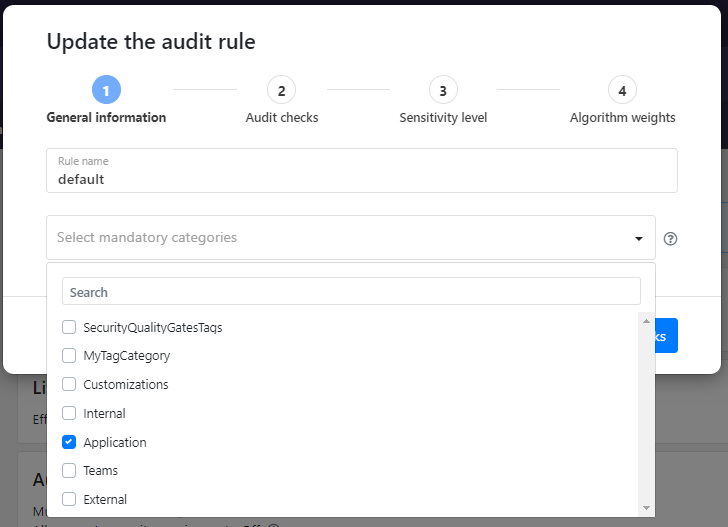
Although Security Audit is the main gatekeeper by alerting on the missing mandatory categories, you can also define mandatory categories in scan rules. In this case, missing a tag from a mandatory category prevents creating a scan configuration for the API, thus blocking API Scan.
For more details, see Enforce mandatory tag categories.
Customizations for Security Audit
You can customize how Security Audit handles your API definitions, for example:
- Declare that your API uses mutual TLS (mTLS) authentication
- Allow empty security requirements (
security: []), to indicate that authentication is not required. - Stop audit flagging certain issues that you know are safe to ignore by skipping them in the audit.
You cannot skip structural (
validation-) or semantic (semantic-) issues in the audit, as these are required to make sure your OpenAPI definition is valid according to the OpenAPI Specification (OAS). - Define overall sensitivity of the operations in your APIs, as well as the sensitivity of data the schemas and parameters include.
- Fine-tune how the audit algorithm weighs different elements when calculating the API score.
Because the customizations for audit use x-42c vendor extensions to the OpenAPI Specification (OAS), they can in most cases be done in two ways:
- Define customizations as audit rules in 42Crunch Platform. The extensions are wrapped into a
directivesobject that is then applied to your API definitions in 42Crunch Platform on the global level when they are tagged with the associatedcategory:tagpair. When the audit rule takes effect, subsequent audits on the tagged APIs follows the specified directives. This is the recommended way. - Define customizations locally by manually adding the
x-42cextensions directly to the specific objects in your API definition. The extensions take effect the next time the API definition is audited. This may be a good way to try different extensions, but is much more difficult to manage and maintain.
| Customization | Description | Extension |
|---|---|---|
| Authentication checks
|
Declare that your API is using mutual TLS (mTLS) authentication, so that Security Audit can take it into account when calculating your audit score. |
x‑42c‑mtls
|
|
Allow using empty security requirements ( |
x‑42c‑accept‑empty‑security (recommended) |
|
|
Switch off authentication checks completely in Security Audit. |
|
|
| Audit score |
Set audit score to 0 if Security Audit finds any semantic issues in the API definition, to highlight that it is not a valid OpenAPI definition. |
x-42c-no-score-on-semantic
|
| Skipped checks |
Define which checks Security Audit skips during the audit. |
N/A |
|
Operation sensitivity level |
Define how sensitive API operations in your API definition are and how severe security risk is involved.
If no other value is specified, the property defaults to |
|
|
Data sensitivity level |
Define how sensitive data the schema or parameter definitions for API operations include and how severe security risk is involved.
If no other value is specified, the property defaults to |
|
|
Input weight |
Define how much weight (as percentage) the input definitions of API operations get in the audit algorithm. The default value is |
|
|
Output weight |
Define how much weight (as percentage) the output definitions of API operations get in the audit algorithm. The default value is |
|
|
Parameter weight |
Define how much weight (as percentage) the parameter definitions of API operations get in the audit algorithm. The default value is |
|
|
Request body weight |
Define how much weight (as percentage) request body definitions of API operations get in the audit algorithm. The default value is |
|
|
Header weight |
Define how much weight (as percentage) the response header definitions of API responses get in the audit algorithm. The default value is |
|
|
Content weight |
Define how much weight (as percentage) the content definitions of API responses get in the audit algorithm. The default value is |
|
|
Success weight |
Define how much weight (as percentage) the response definitions for HTTP status codes for success ( |
|
|
Failure weight |
Define how much weight (as percentage) the response definitions for HTTP status codes for failure ( |
|
For more details on each customization, see Extensions for Security Audit.
Customizations for API Scan
You can customize how API Scan behaves when scanning your API implementations with scan rules, for example:
- Stop scan running certain tests and skip them during the scan.
- Skip some API operations (methods) in the tests that the scan generates.
- Define which HTTP response status codes are expected for errors and successes, both in the baseline happy path requests as well as for the actual test requests.
- Define custom headers that scan includes in the requests it sends.
Scan customizations are defined as scan rules in 42Crunch Platform. Scan rule is a configuration that API Scan uses when it scans APIs tagged with the associated category:tag pair. When the scan rule takes effect, subsequent scans on the tagged APIs follow the specified configuration.
If you are running API Scan on-premises, you must delete and reconfigure the existing scan configurations for your APIs before new scan rules take effect.
Scan rules do not replace the existing scan configuration that defines, for example, the scanned endpoint and authentication details. Instead, scan rules let you define things outside the basic scan configuration and they are added on top of it.
| Customization | Description |
|---|---|
| Skipped tests | If you know you do not want scan to run a particular test in a scan, you can state the IDs of the tests you do not want to run in the future. You can check which test ID goes with which test from your previous scan reports. |
| Skipped HTTP methods | As with tests, you can also select which HTTP methods you do not want to include in your scans. |
| Expected error status |
If you know that certain HTTP status codes for errors ( For example, API Scan considers a happy path request to be successful if the response to it is |
| Expected success status | If you know that certain HTTP status codes for successes (1XX—3XX) are to be expected in your environment, you can list them so that API Scan knows those are expected and not anomalies. You can define this customization for the all happy path requests, and test ID by test ID for the actual tests. |
| Skip header assessment | If you do not want the scan to analyze the headers in the API responses it receives, you can skip this. You can define this customization for the all happy path requests, and test ID by test ID for the actual tests. |
| Skip body assessment | If you do not want the scan to analyze the body of the API responses it receives, you can skip this. You can define this customization for the all happy path requests, and test ID by test ID for the actual test. |
| Custom headers | If you want to include custom headers in requests that API Scan sends to the scanned API, you can define them as key—value pairs, where the key is the header name and the value sets the value of the header. |
By default, the expected HTTP status response codes that are defined in scan rules applied to the scanned API take preference over the response codes that API Scan would otherwise expect. However, this can cause problems in scan process if your scan rule only skips header or response body analysis but does not define any expected response codes, either for happy path requests or for particular test IDs. This results in the scan rule to have null defined as the expected response code, and because the scan rule takes preference over the default scan behavior, no response codes except null are accepted. This in turn means that some tests are incorrectly flagged as returning unexpected response codes when they were in fact successful.
For more details, see Create a new scan rule.