42Crunch API Security Platform
42Crunch API Security Platform is software-as-a-service (SaaS) platform for API security. 42Crunch Platform covers the whole spectrum of the 42Crunch technology, from auditing the security of the OpenAPI (formerly known as Swagger) definitions and live API security scan to real-time API protection, all available in the cloud.
42Crunch Platform supports the OpenAPI Specification (OAS) v2 or later.
Audit. Scan. Protect. Monitor.
The platform offers the following main services:
- API Security Audit
- Upload your API definitions to 42Crunch Platform to be parsed and audited for security and adherence to the specification.
- APIs get an audit score reflecting what is the risk associated with the API and how well the API follows the OAS.
- Security Audit is a static analysis of the OpenAPI definition of the API. Auditing an API does not generate traffic to the API endpoint.
- API Scan
- Scan how well your API conforms in action to the contract set out in its OpenAPI definition.
- API Scan is a dynamic security testing of the live API endpoint. Scanning an API generates traffic to the API endpoint.
- API Protection
- Protect your APIs by deploying API Firewall instances right in front them.
- API Firewall automatically enforces security measures based on your API contract and applies security policies to protect API endpoints wherever they are.
- API Protection generates the protection configuration based on the OpenAPI definition of your API. API Firewall is an API-native micro firewall that imposes the protection configuration on API traffic.
- API monitoring
- Keep track of API calls and attempts to breach your API using the logs API Firewall creates.
- Get an at-a-glance view on main trends in the security of your API, like most frequent callers, most called paths, and most common errors in transactions.
The different services in the platform help you define, improve, test, and apply API security as early as possible in the API life cycle.
Navigating the platform
Getting familiar with the following basic components of the platform UI helps you find your way around the platform:
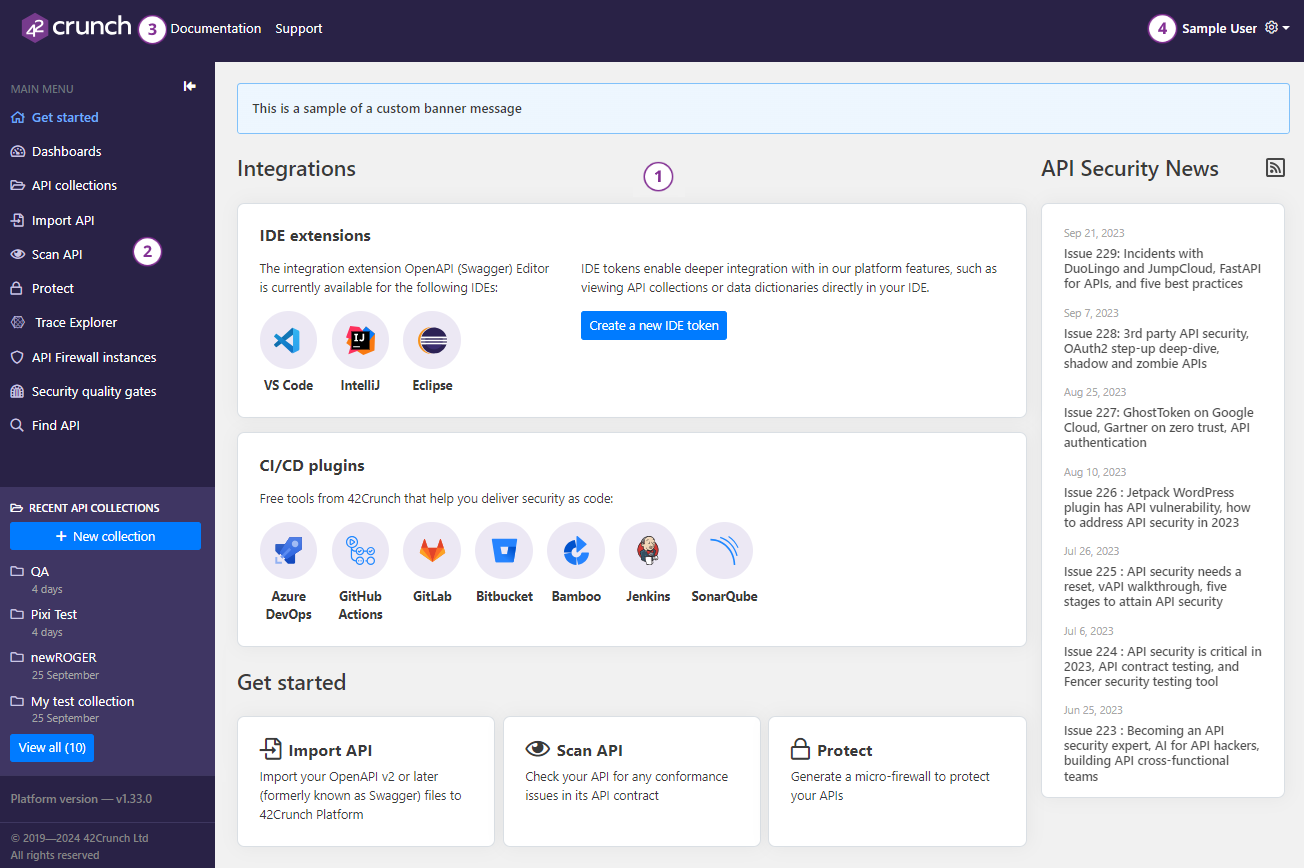
- Page content: This main area of the screen shows the content of each page and provides navigation to the next level under it. The actions you can perform on each level can be found under icons.
- Main menu: The main menu on the left is the primary means of navigating 42Crunch Platform. It is always visible, unless you specifically collapse it, so you can always find all features and launch any wizard from there.
- Help: At the top edge, you can find links both to this documentation and to our support page, where you can look for more information to a possible problem or submit a support ticket.
- Account settings: You can find the link to your account details in the top right corner. Here you can manage your own account, or if you are an organization administrator, also other users in your organization. For more details, see Users and organizations.
Where are my APIs?
API definitions in 42Crunch Platform are organized into API collections. API collections group your APIs into meaningful units that are easier to manage than trying to keep track of individual APIs.
The quickest way to find API definitions in 42Crunch Platform is to click Find API in the main menu.
For more details, see APIs and API collections.
Supported browsers
42Crunch Platform supports the following browsers:
- Google Chrome (v87 or higher)
- Microsoft Edge (v87 or higher)
- Mozilla Firefox (v84 or higher)
- Apple Safari (v11 or higher)
Microsoft Internet Explorer is not supported.
Learn more...