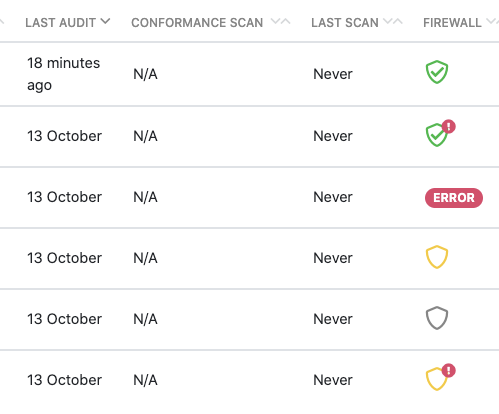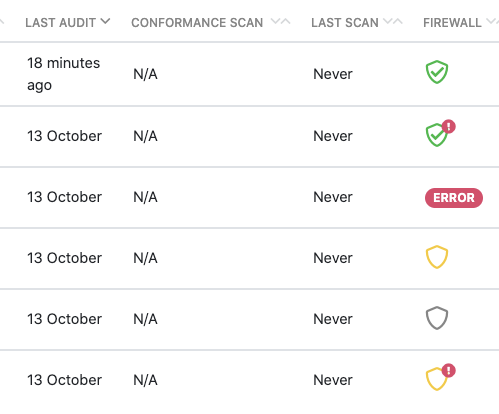
If there is ERROR in the Firewall status column, this means that the Firewall cannot start at all because an error was encountered when compiling the protection configuration. To view the details of the compilation error, click on the status to go to the Protection tab.