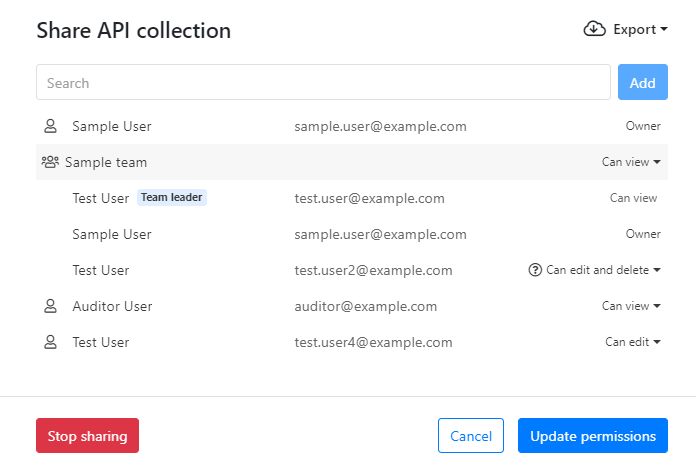
Organization administrators and auditors can also export the list of users that an API collection and its APIs are shared with and the access levels that these users have.
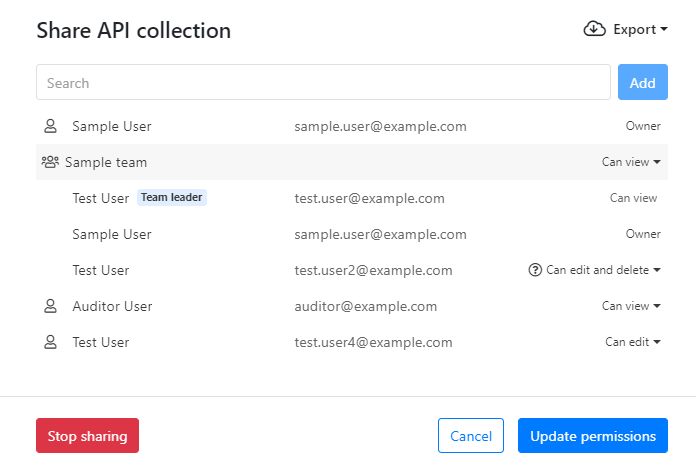
Organization administrators and auditors can also export the list of users that an API collection and its APIs are shared with and the access levels that these users have.