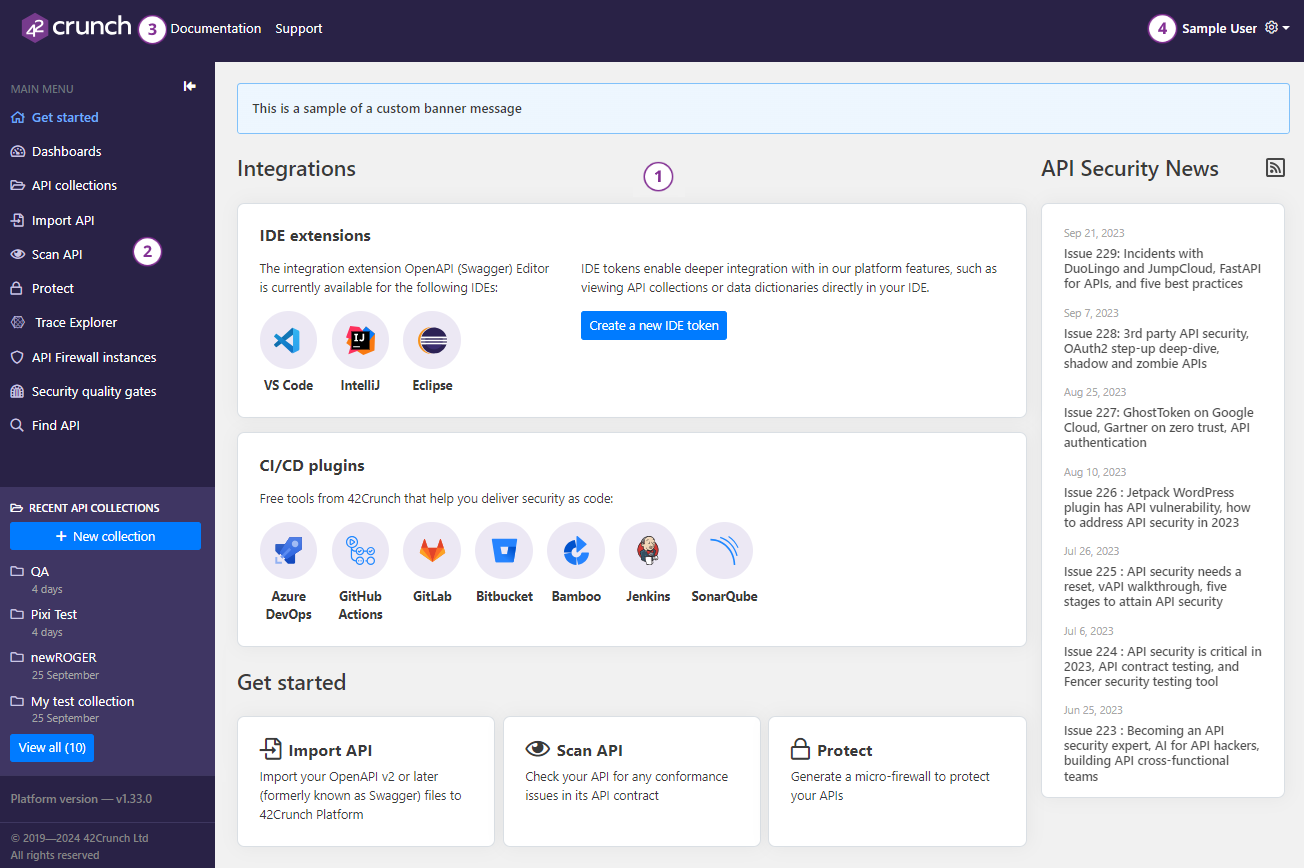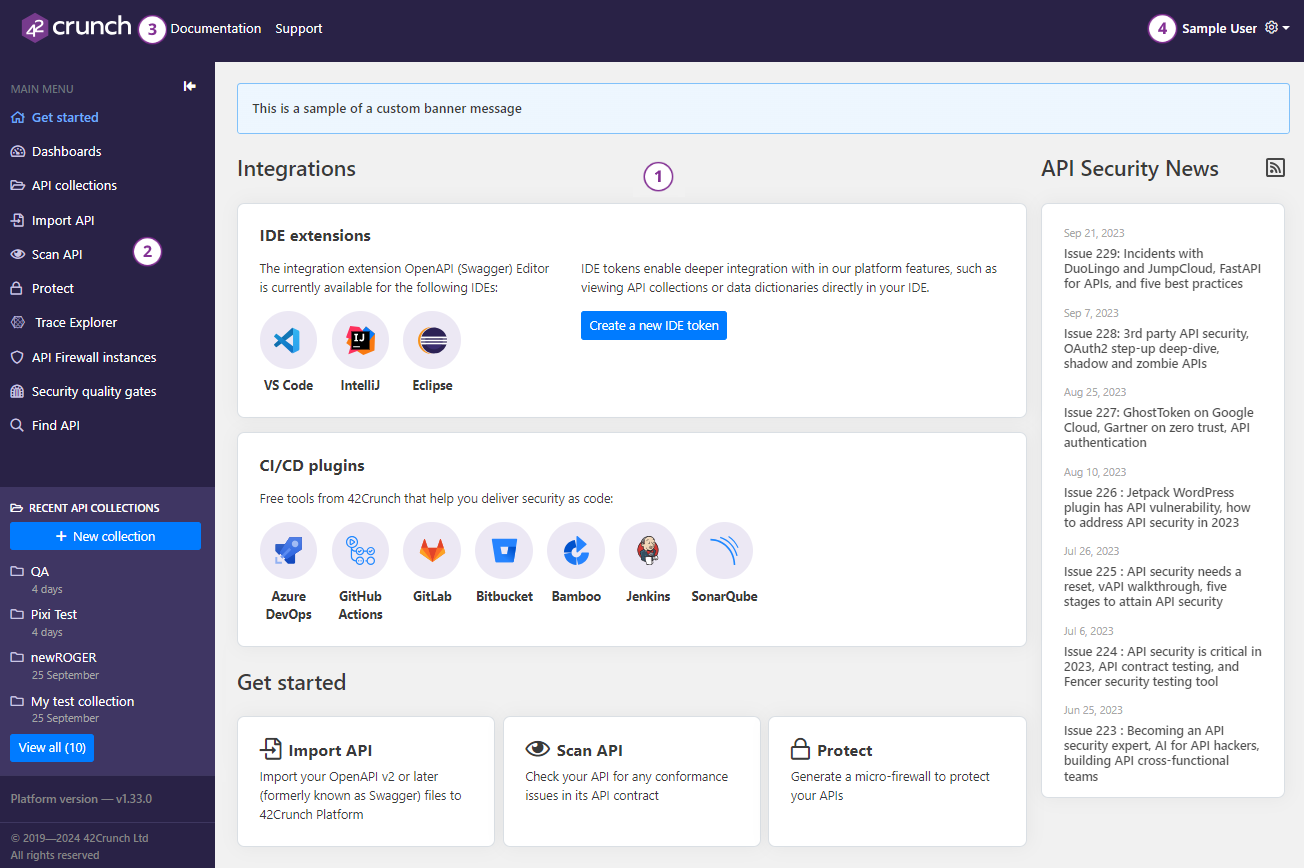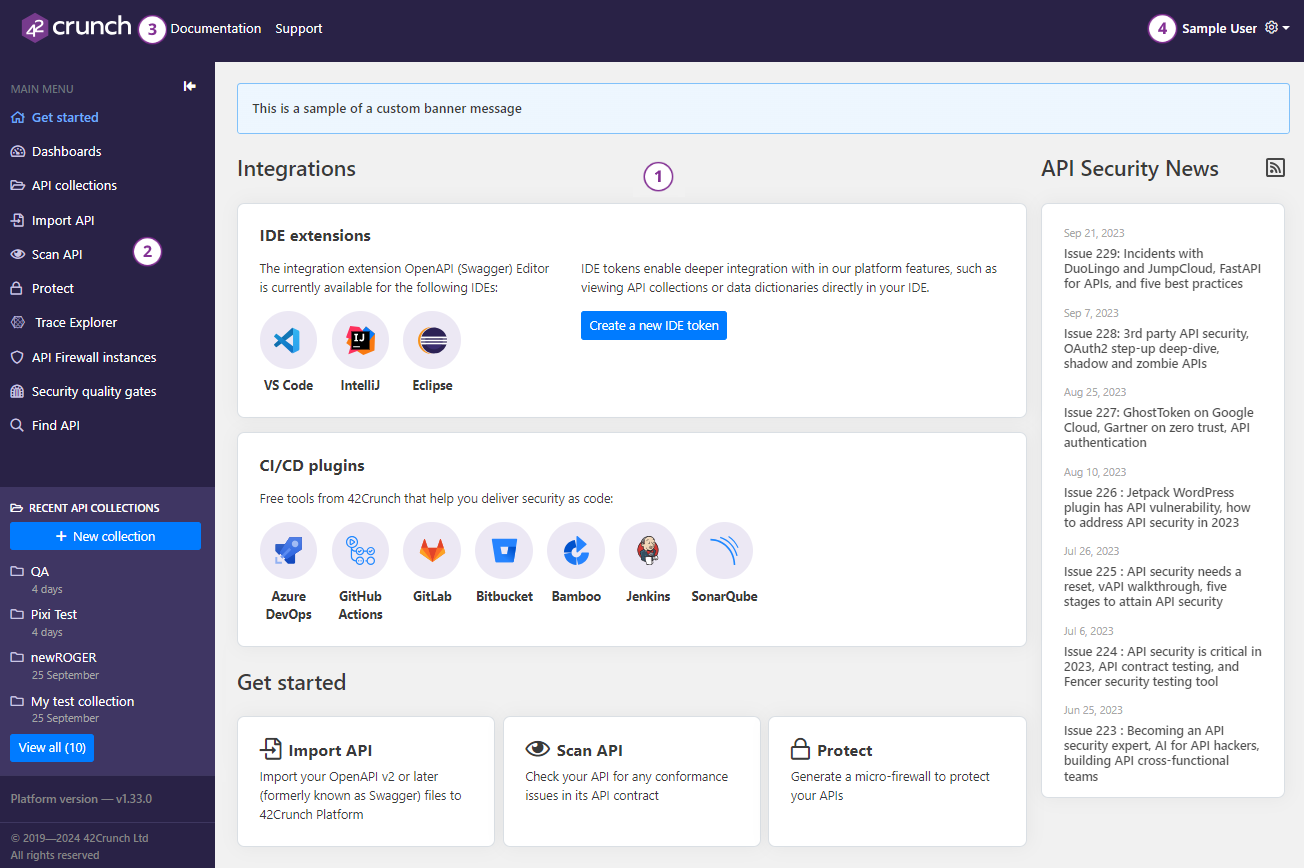
- Page content: This main area of the screen shows the content of each page and provides navigation to the next level under it. The actions you can perform on each level can be found under icons.
- Main menu: The main menu on the left is the primary means of navigating 42Crunch Platform. It is always visible, unless you specifically collapse it, so you can always find all features and launch any wizard from there.
- Help: At the top edge, you can find links both to this documentation and to our support page, where you can look for more information to a possible problem or submit a support ticket.
- Account settings: You can find the link to your account details in the top right corner. Here you can manage your own account, or if you are an organization administrator, also other users in your organization. For more details, see Users and organizations.